Thanks for stopping by our Help Page. In case you have trouble activating your virtual card, this page is your go-to spot for all the top troubleshooting issues and updates. We’ll be sharing progress reports and fixes here as they happen—check back as often as you’d like to stay in the loop.
Important:
Please make sure your app is updated to the latest version for the best experience and access to recent fixes:
- For iOS: version 1.52.30
- For Android: version 1.52.36
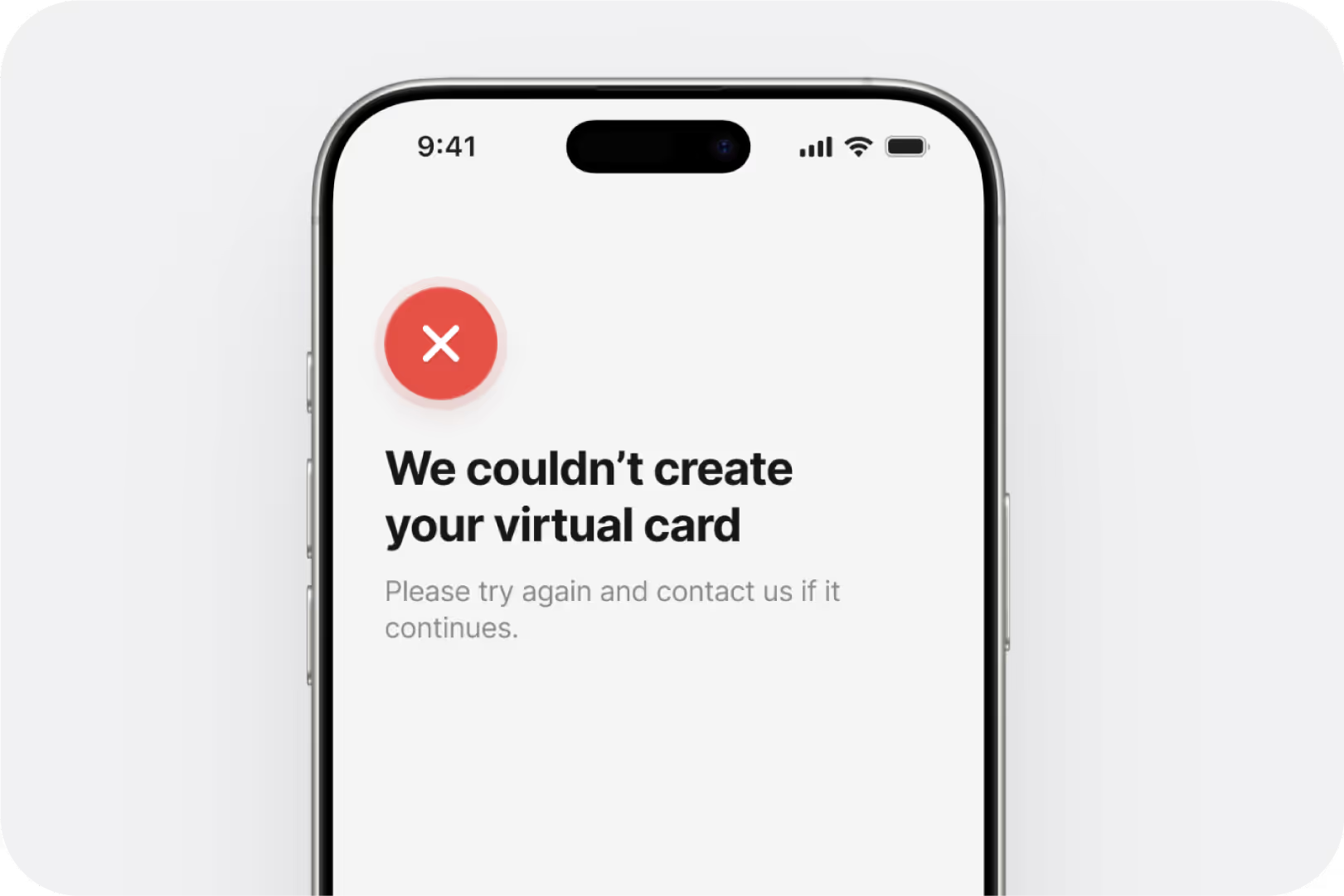
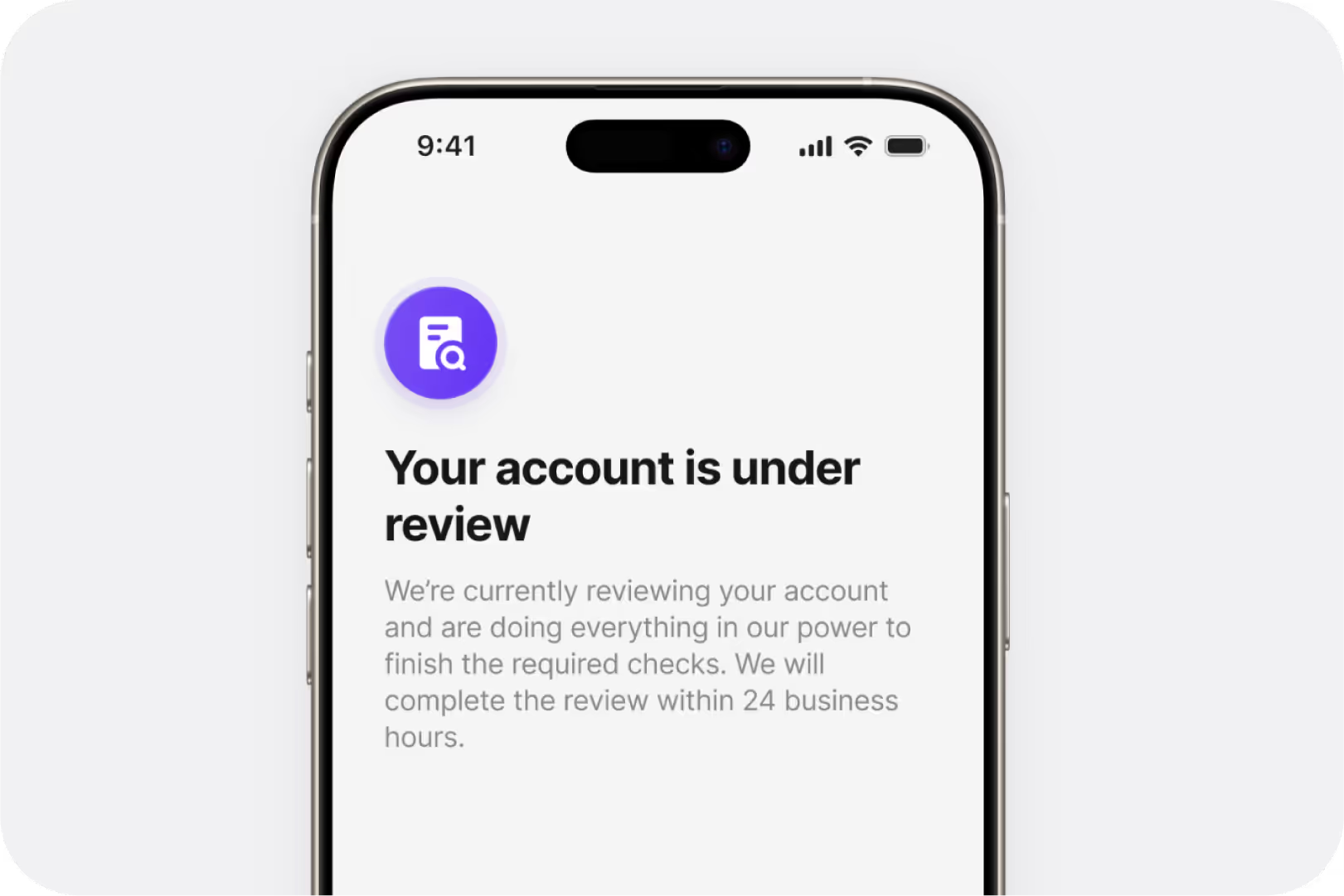
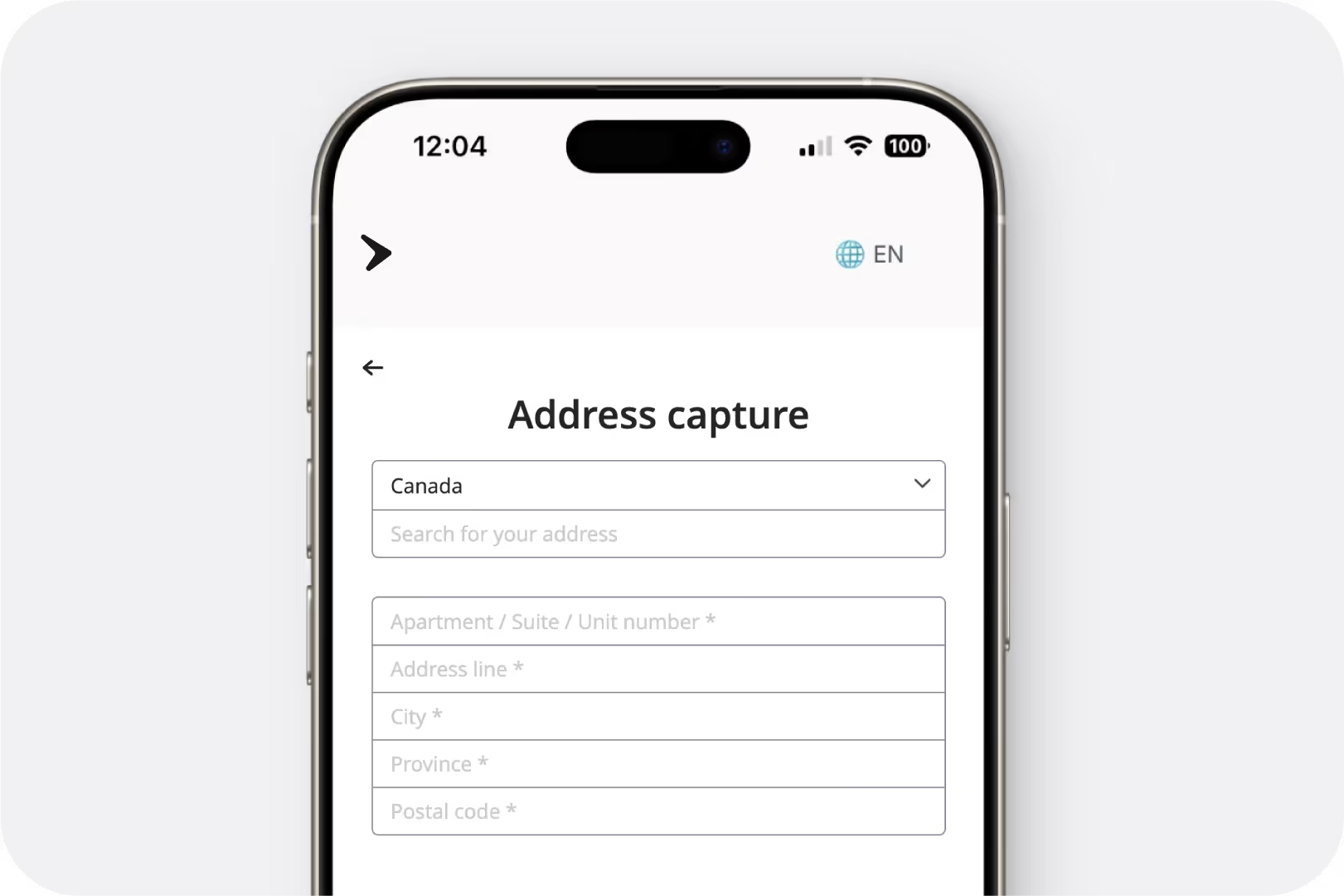
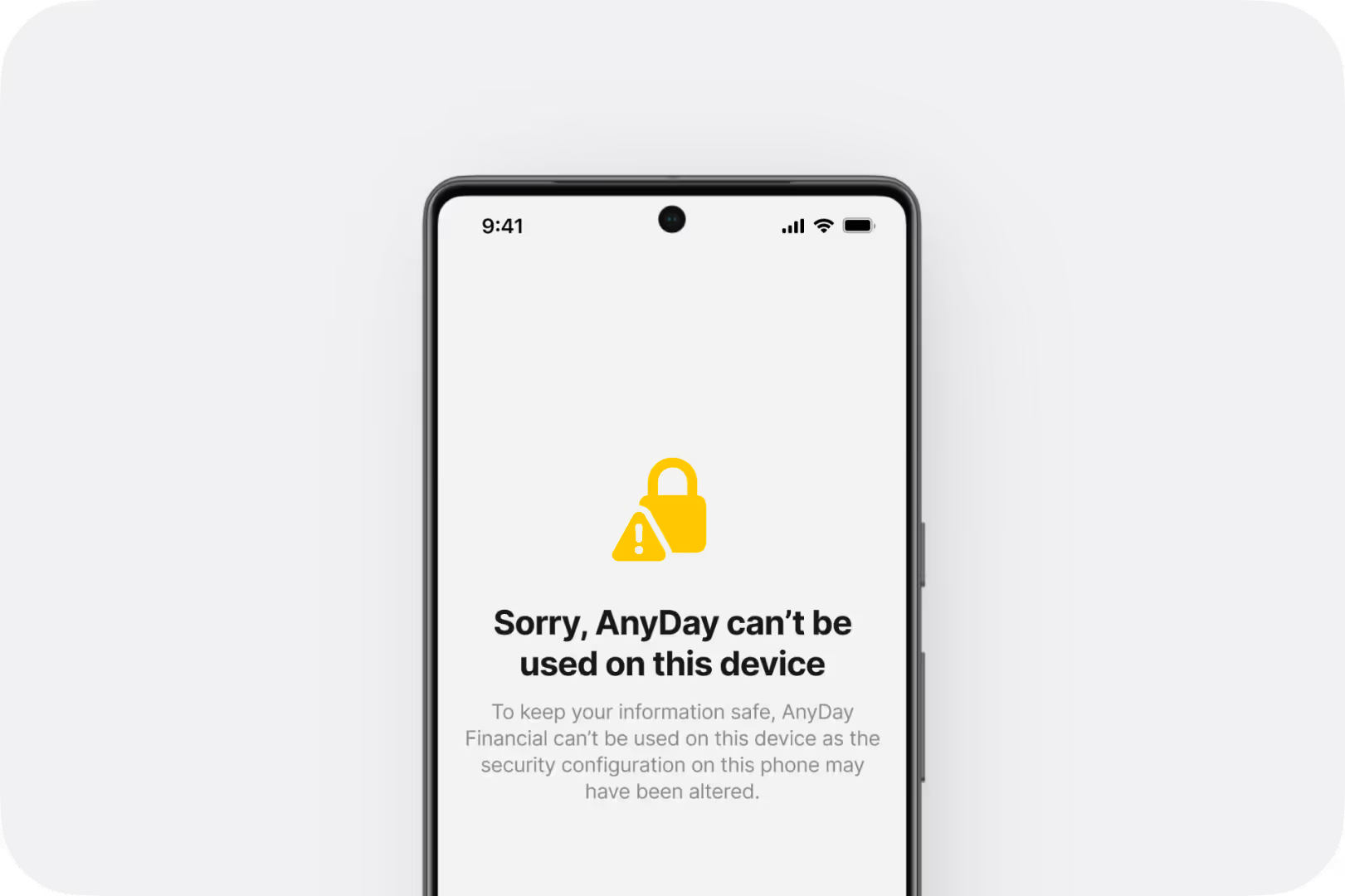
You may encounter this error message if Developer Mode is enabled on your Android device.
To resolve this issue:
Note: You can also access your account through our web portal at https://web.paidanyday.com/login
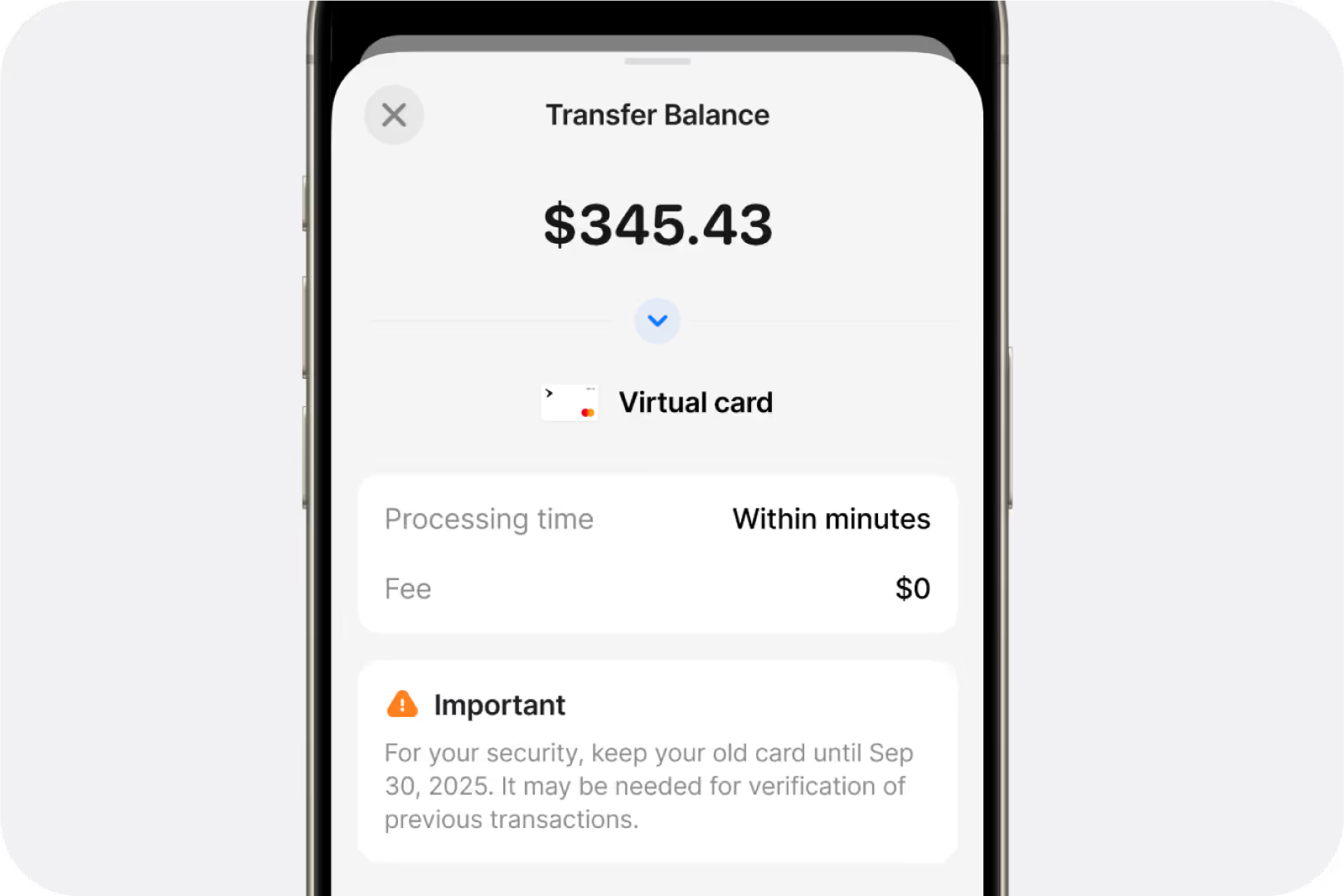

Note: Additional verification may be required if the information on the device (name, address, or phone number) does not match what’s in our system.
Please note that the Card-to-Card transfer feature is no longer being offered. Our top priority remains providing you and your team with secure, reliable, and convenient ways to move and access money.
Last updated September 3, 2025